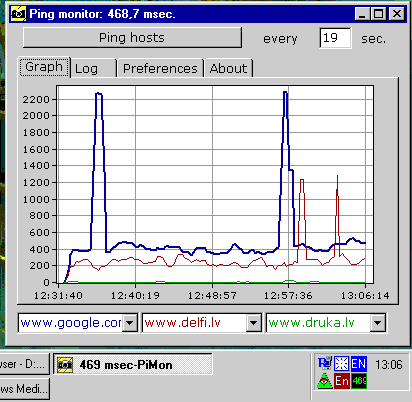I am going to do a series a technical posts on how to improve your QL gaming & general network performance, this is nothing that can't be found already on the internet. Instead of repeating work done, I will provide links to sites that show how various things are done...
Pre Note: never use a wireless network!
First thing: MTU - Maximum Transmission Unit - this is not so important on fast ethernet networks, but can be on 'relatively' slow Internet connections. The common value of 1500 is for an ethernet network standard packet size and although this is usually too large for use on ADSL, it is the common value used in routers - and this can slow things down.
Here is a good explanation of MTU:-
http://en.wikipedia.org/wiki/Maximum_transmission_unit
Here is how to find your best MTU for your connection (note use www.google.com in the ping tests, much better):-
http://help.expedient.com/broadband/mtu_ping_test.shtml
Note: BE CAREFUL when changing settings, always note down the original settings and be VERY careful if changing the Windows registry - if you are not confident, then don't do it!
Once found, you need to put this into your routers MTU setting (usually on the ADSL connection setup page) - if the value is different. If you don't use a router, but a USB modem, then you need to change the local Windows setting, here's how:-
http://help.expedient.com/broadband/mtu.shtml
Once done, you need to reboot the router or PC.
Please post here if you want to ask anything and I'll try to answer.
Pre Note: never use a wireless network!
First thing: MTU - Maximum Transmission Unit - this is not so important on fast ethernet networks, but can be on 'relatively' slow Internet connections. The common value of 1500 is for an ethernet network standard packet size and although this is usually too large for use on ADSL, it is the common value used in routers - and this can slow things down.
Here is a good explanation of MTU:-
http://en.wikipedia.org/wiki/Maximum_transmission_unit
Here is how to find your best MTU for your connection (note use www.google.com in the ping tests, much better):-
http://help.expedient.com/broadband/mtu_ping_test.shtml
Note: BE CAREFUL when changing settings, always note down the original settings and be VERY careful if changing the Windows registry - if you are not confident, then don't do it!
Once found, you need to put this into your routers MTU setting (usually on the ADSL connection setup page) - if the value is different. If you don't use a router, but a USB modem, then you need to change the local Windows setting, here's how:-
http://help.expedient.com/broadband/mtu.shtml
Once done, you need to reboot the router or PC.
Please post here if you want to ask anything and I'll try to answer.